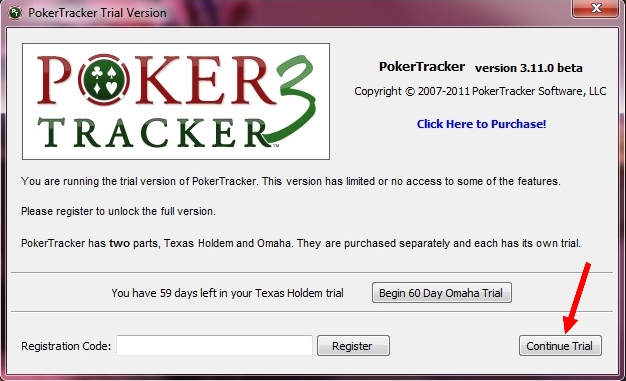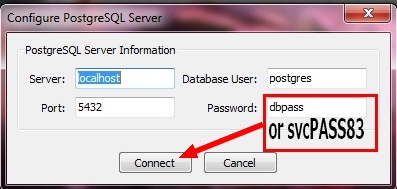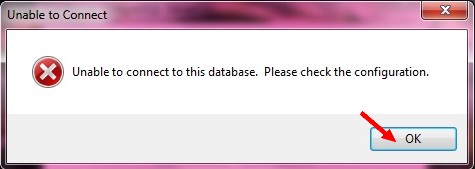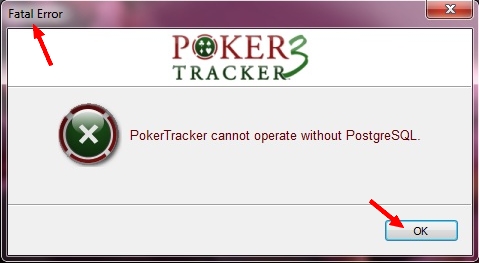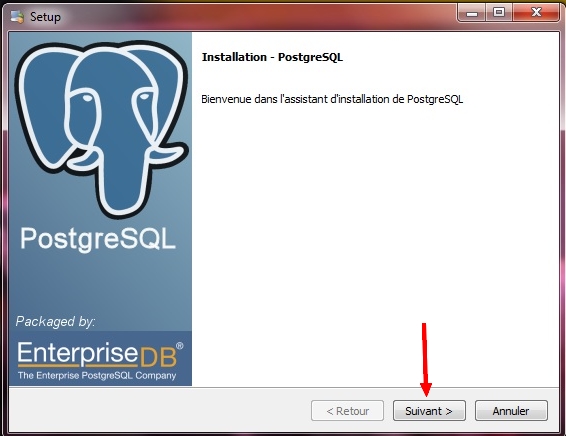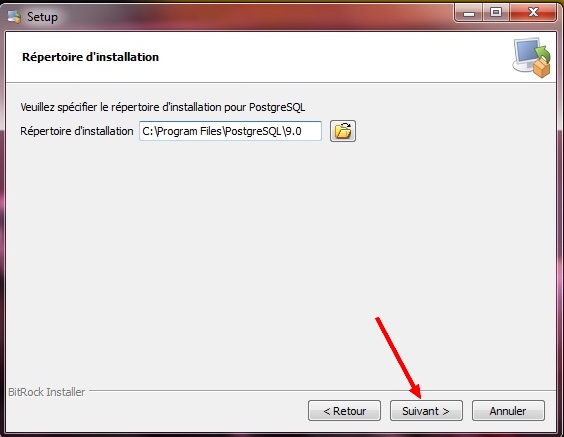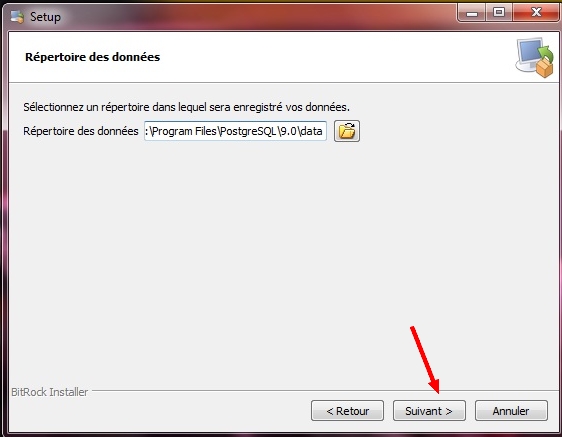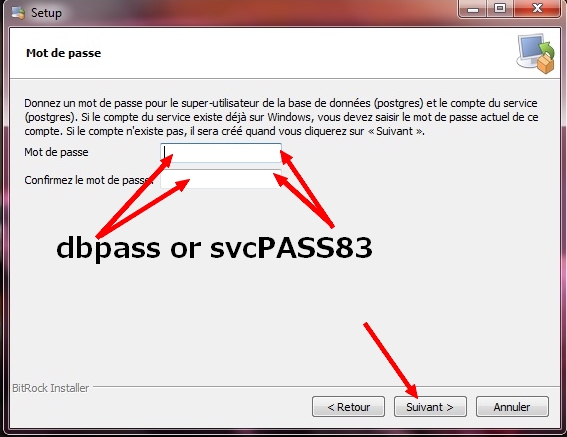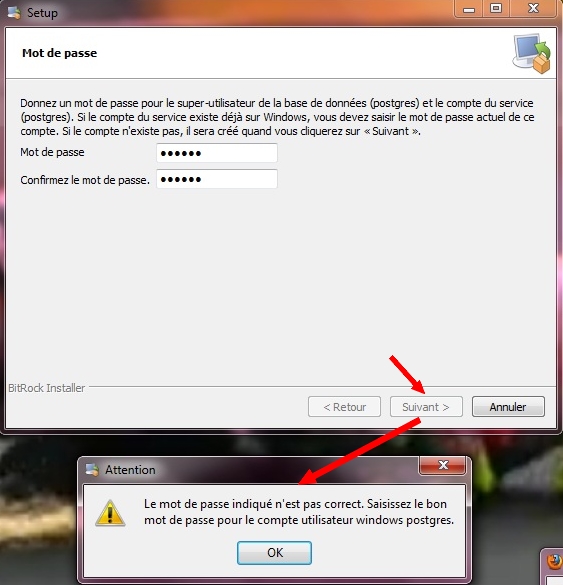Hello,
I would like to excuse me for my English, I am French.
Here I downloaded Poker Tracker 3 and PostgreSQL 8.3 but I cannot install it
here a capture of screen so that you understand my problem better.
[img][img]http://i23.servimg.com/u/f23/13/83/91/05/pt310.jpg[/img][/img]
If you can help me that would be cool
Thank's
Problem of PostgreSQL installation
Moderator: Moderators
11 posts
• Page 1 of 2 • 1, 2
Re: Problem of PostgreSQL installation
Try the password svcPASS83 and see if that works.
If it doesn't, click Start type cmd and hold ctrl and shift and press enter. Type net user postgres /delete and hit enter. Then try again and you can specify whatever password you'd like as the user will be recreated at that time.
If it doesn't, click Start type cmd and hold ctrl and shift and press enter. Type net user postgres /delete and hit enter. Then try again and you can specify whatever password you'd like as the user will be recreated at that time.
- kraada
- Moderator
- Posts: 54431
- Joined: Wed Mar 05, 2008 2:32 am
- Location: NY
Re: Problem of PostgreSQL installation
here, I put svcPASS83 and here what I have!
[img][img]http://i23.servimg.com/u/f23/13/83/91/05/pt311.jpg[/img][/img]
[img][img]http://i23.servimg.com/u/f23/13/83/91/05/pt311.jpg[/img][/img]
- marko59158
- Posts: 6
- Joined: Thu Apr 28, 2011 6:06 am
Re: Problem of PostgreSQL installation
I meant in the installation window.
Follow this tutorial and no matter what password you put into the configure server window it won't matter.
Follow this tutorial and no matter what password you put into the configure server window it won't matter.
- kraada
- Moderator
- Posts: 54431
- Joined: Wed Mar 05, 2008 2:32 am
- Location: NY
Re: Problem of PostgreSQL installation
kraada wrote:Follow this tutorial and no matter what password you put into the configure server window it won't matter.
- kraada
- Moderator
- Posts: 54431
- Joined: Wed Mar 05, 2008 2:32 am
- Location: NY
Re: Problem of PostgreSQL installation
thank you,
but do I have downloaded PostgreSQL 8.3 or 8.4?
I have Windows 7
but do I have downloaded PostgreSQL 8.3 or 8.4?
I have Windows 7
- marko59158
- Posts: 6
- Joined: Thu Apr 28, 2011 6:06 am
Re: Problem of PostgreSQL installation
Click Start --> My Computer. Double click on your C drive, and on your Program Files (x86) directory. Double click PostgreSQL there. It'll tell you whether you had 8.3 or 8.4 installed as you'll likely only see one folder there.
- kraada
- Moderator
- Posts: 54431
- Joined: Wed Mar 05, 2008 2:32 am
- Location: NY
Re: Problem of PostgreSQL installation
I do not have postgres in program files
- marko59158
- Posts: 6
- Joined: Thu Apr 28, 2011 6:06 am
11 posts
• Page 1 of 2 • 1, 2
Return to PostgreSQL [Read Only]
Who is online
Users browsing this forum: No registered users and 20 guests