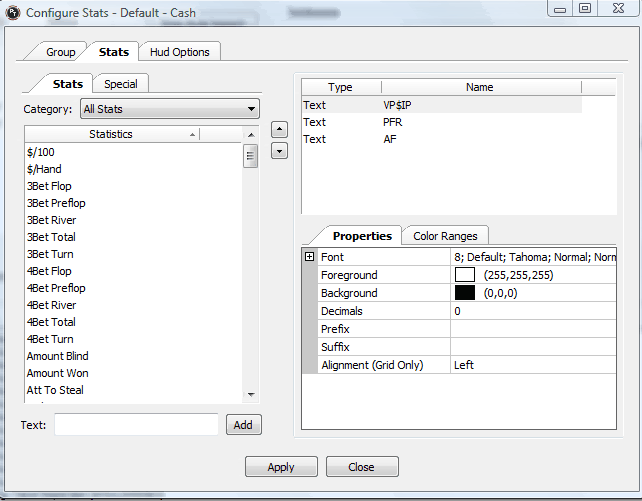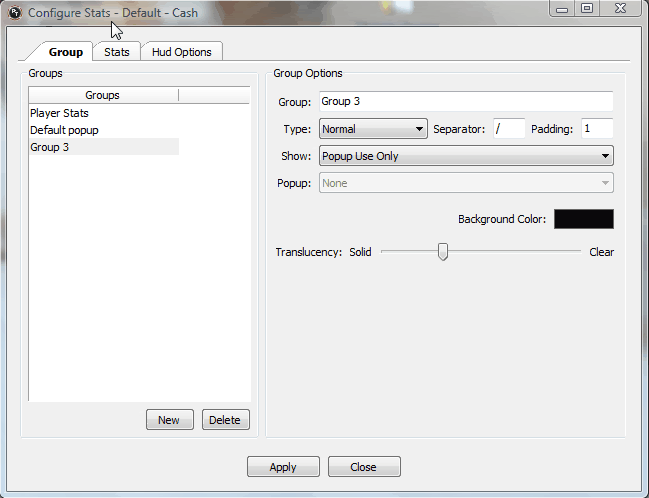Riverson wrote:I only add a group, give it a name, changed the "show" box into "Table averages" and that's it. Hope you know what went wrong...
When you create a new group it won't have any stats in it so you will need to add some before you see anything on screen.
The image you show of the stats tab looks fine, but I think that's the default 'on table' group, not your new 'table averages' group?