EDIT: I am running Windows 7 as my OS
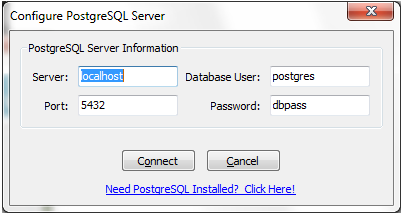
When I click "Connect" I get the following message:
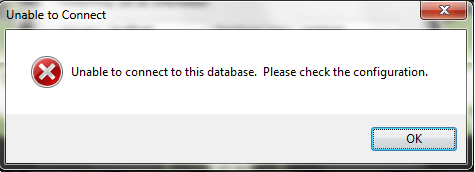
After this I clicked the bottom link saying "Need PostgreSQL installed? Click Here!" and was prompted with the following window:
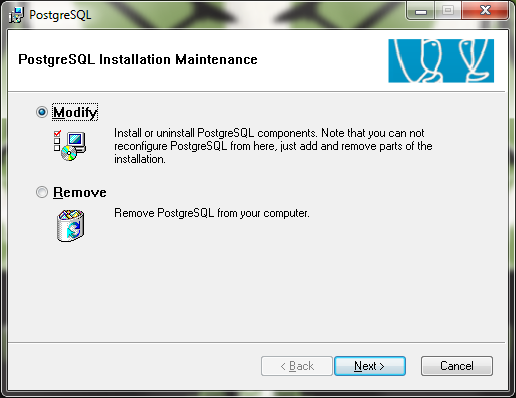
After I select "Modify" it brings me here:
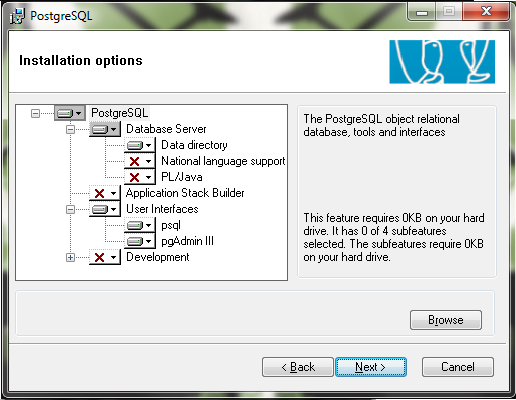
I did not mess with the settings at all and just clicked to continue. The program then installed on my machine and I was brought back to the first image. A message popped up saying:
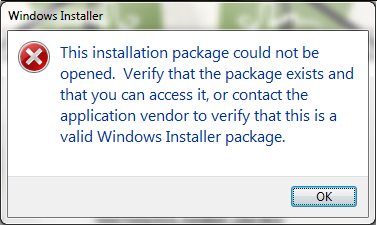
Now when I click "Connect" I am still getting the same error message as before saying it's unable to connect. What do I need to do from here? Also after all this is set up what do I do about getting my backup files onto the database?
