As some of you may know, I’ve been testing and using PokerTracker 4 for quite some time. I love poker database software that makes statistical analysis easier and more powerful. Since using PokerTracker 4, it has easily become my favorite poker database software to date, and I wanted to write an article about my top 5 favorite features in PT4. So without further ado, let’s start with number 5:
5. Simple Filters
My biggest gripe with PT3 was that filtering wasn’t as simple as I would have liked. Then HM1 came in and simplified the process and thus won my business. However, PokerTracker 4 came back with one of the slickest filtering systems I’ve seen in a long time. Aesthetically it resembles the Apple settings from the iPhone and is set up in a very linear and logical fashion.
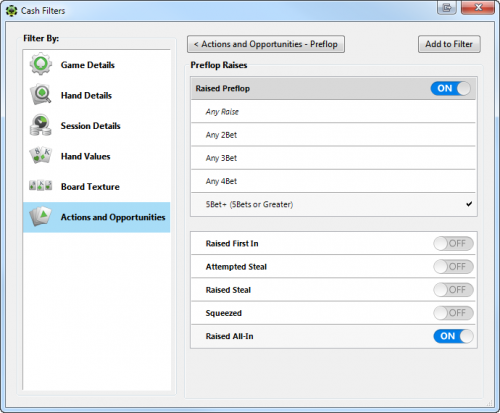
The options are near limitless, allowing you to filter for everything from starting hands to river actions, and from draws to hand strengths at showdown. Even creating some of the complicated filters I need for running Leak Finders was a breeze. You can also save your filters as Quick Filters to make analysis easier than ever before.
4. Simple Customization
There is a lot to be said for software that allows you to customize the experience. PokerTracker 4 allows for customization of everything from your HUD to the replayer theme, which makes everything more enjoyable. People are already starting to build custom themes and card decks (myself included), so there are sure to be a number of free downloadable options once PT4 is commercially released.

3. Custom Scatter Graphs
If you are a nerd like me, you love the ability to graph any and everything. PokerTracker 4 has some amazing graphing capabilities, my favorite being the custom scatter graphs. These graphs allow you to filter one stat against another, showing winners/losers/breakeven players plotted as individual data points. This is an excellent way to analyze your database and see how average players look from a statistical point of view.
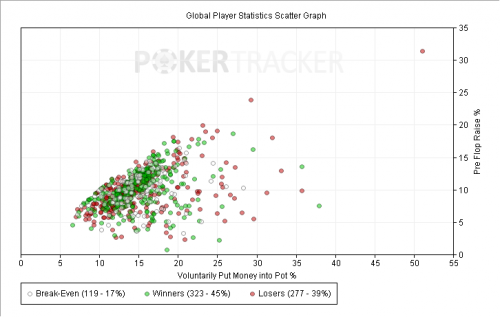
While these graphs may seem a bit complex at first, they are super powerful. PT4 also comes with built-in graphs for hand strengths, pot sizes, and winners/losers per singular statistic (such as 3bet, flopCB, etc.). I’ve messed with these graphs for hours and the abundance of options is absolutely staggering…
2. Built-In Stats, HUDs, and Reports
PokerTracker 4 was obviously built by poker players and for poker players. The built-in HUDs are functional and offer an easy transition from other poker database programs, and the built-in reports and stats are astounding. PT4 ensures that each report is full of statistics that players can use to quickly understand their data. While customizing reports is a breeze, it’s nice when you can jump right into a new report and have stats that get you in the right direction.
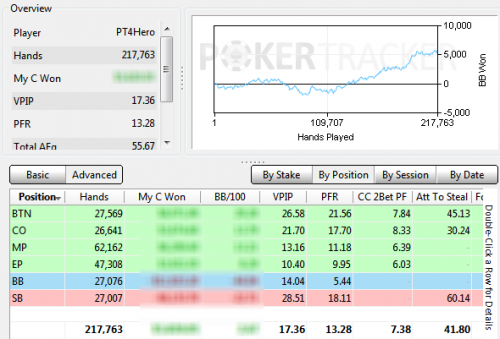
PT4 also has tons of stats, all with clear definitions so you fully understand what each stat is. I’ve messed with PT4 for well over 500 hours and haven’t found a single stat that I’ve needed and couldn’t find…and I use poker database software harder than 98% of poker players.
1. Drag and Drop HUD
Let’s be honest, a HUD is about 70% of the reason why most players buy a poker database program. And for players looking to use anything other than the built-in HUDs, PT4 introduced the drag-n-drop HUD. This makes the HUD creation process about 20x easier, more intuitive, and more precise. What used to take 2-3 hours to create a fully customized HUD (including color coding, opacity, stat breaks, etc.) can now be done in 30 minutes with massive ease.
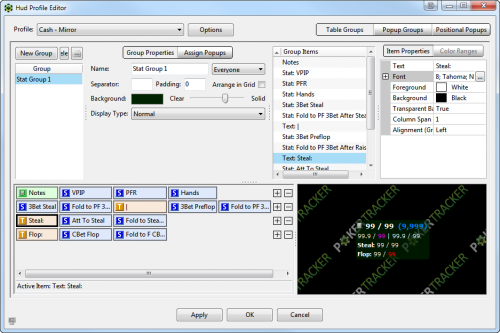
The same process is used for making popups, so customizing individual stat popups has never been easier. I honestly expect this to be the most loved part of PT4…as I was jaw-dropped when I first saw it.
So there you have it. My five favorite features of PokerTracker 4, which should be commercially released this summer. Make sure to check it out and let me know what you think the top 5 features are =)

I am still learning of your
I am still learning of your stuff, and i am attempting to achieve my objectives. I completely adore reading through all that is written in your website. Maintain the actual ideas arriving for long term ! Thanks ! 23win.business