This guide is intended for users who wish to manually configure PokerTracker 3 to import hand histories from sites on the 888/PacificPoker network in the event that hand histories are not automatically configured for import.
For information on installing and setting up PokerTracker 3, see the PokerTracker 3 Quick Start Guide.
-
Overview
-
Auto Importing Hand Histories
-
Configuring Hand Histories at 888 Poker
You need to configure your 888 Poker Network software to save hand history files as you play. In the poker lobby, select Settings -> Game Settings from the main menu.
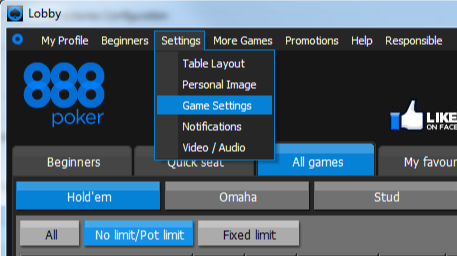
Check Keep my hand histories in to save the hand history files locally on your computer.
You can configure the hand history folder to be wherever you like, but it is recommended to use the default "C:\Users\USERNAME\AppData\Roaming\PacificPoker\HandHistory". If you wish to change this default, click the Change Folder button.
It does not matter how many days you keep the hand history files (as long as you import them into PokerTracker 3 before they expire). Once PokerTracker 3 has imported the hands into your database they will be moved to the 'processed' folder (as long as the 'Move Processed Files' option is enabled on the Auto Import tab).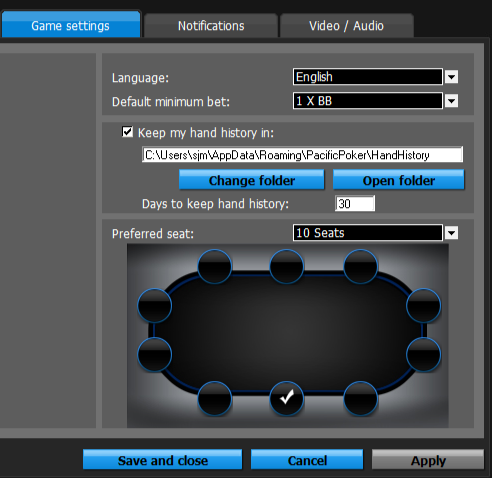
-
Configuring PokerTracker 3 for 888 Poker
On the Auto Import tab in PokerTracker 3, select 888 Poker from the site list on the left hand side, then click the 888 Poker Configuration tab to the right.
If you do not see your hand history folder listed, click the Auto Detect button. This should add the correct folder to the Directories Configuration. If it doesn't, you can manually select the folder using the Add button.
If you play at more than one 888 Poker site, make sure that all of your sites' hand history folders are listed here.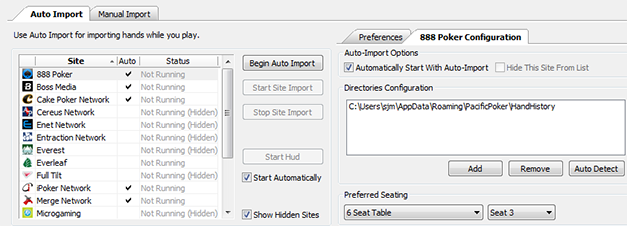
Tip: If you do not see 888 Poker listed, check the Show Hidden Sites option.
If you would like PokerTracker 3 to start importing hands from 888 Poker whenever you start auto importing, enable the Automatically Start With Auto-Import option.
-
Configuring Language for 888
The 888 client must be installed in the English language.
PokerTracker 3 currently only supports English and if the 888 client is installed in another language it will cause problems.
If you have the client installed in another language you will need to uninstall it and reinstall using English.
-
-
Preferred Seating on the 888 Poker Network
The 888 network allows you to choose your preferred seat at each table size and PokerTracker 3 has matching options available. To define your preferred seat, in the poker lobby select Settings -> Game Settings from the main menu.
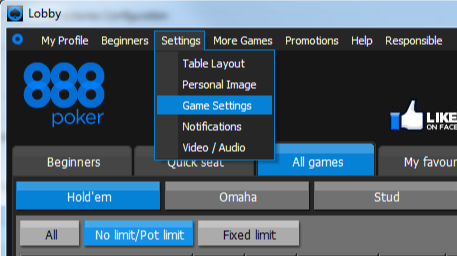
Choose your preferred seat for each table size by clicking on the seat as shown in the screen shot below. A check will appear to confirm your preference. The example below shows a preference for seat #6 at a ten handed table.
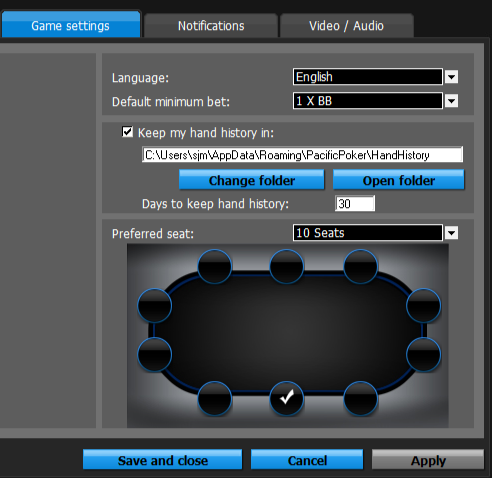
Seat numbering for the 888 network starts with seat 1 at the top-center of the table (or slightly to the right, depending on layout) and numbers increase clockwise.
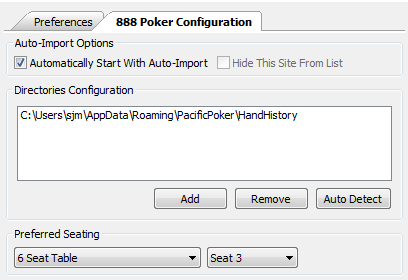
NOTE: Because 888 write hand histories while you are seated and waiting for the blinds (i.e. not dealt in) the HUD will appear, but it will not adjust to your preferred seat until you have played one hand and that has been imported. If you reposition the stats while waiting to be dealt in they will be incorrect for other tables - you should position the stats either with preferred seating turned off, or after you have played at least one hand at the table.
-
Manually Importing Hand Histories
If you have a lot of hand histories that you wish to import you should use the Manual Import tab instead of Auto Import. To manually import hand histories from 888 Poker, do the following:
- Navigate to the Import -> Manual Import tab if you are not already there.
- You can either import a several files using the Import from File(s) button or you can import from an entire directory using the Import from Directory button.
- Browse to and locate the hand history file(s) or directory where the hand histories are located.
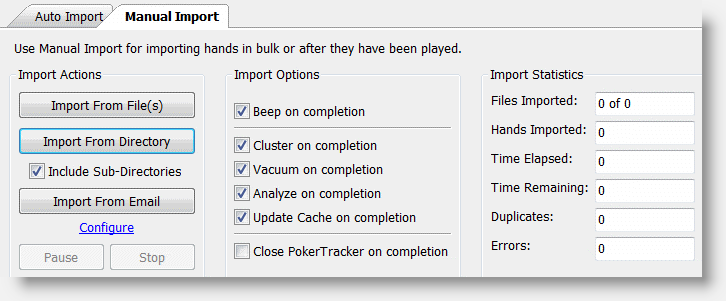
PokerTracker will now import all of the file(s) selected or the file(s) located in the directory that was selected.


