This guide is intended for users who wish to configure PokerTracker 3 to manually import hand histories from Bodog's 3.x poker client.
The Hand Grabber tool built into PokerTracker 3 could be used to automatically import live hands as you played on Bodog with the 3.x poker client. On November 30th, 2011 Bodog released its 4.x poker client that made all players anonymous while changing their policies to no longer permit tracking software to grab hands. PokerTracker 3 continues to import any legacy Bodog 3.x client hand histories that have been previously captured, however the Hand Grabber has been removed in accordance with Bodog's new policies. The Bodog 3.x client is no longer available.
For information on installing and setting up PokerTracker 3, see the PokerTracker 3 Quick Start Guide.
Table of Contents
PokerTracker 3
v3.11.6
-
Overview
-
Configuring Language for Bodog
The Bodog client must be installed in the English language.
PokerTracker 3 currently only supports English and if the Bodog client was installed in another language it will cause problems. PokerTracker does not support Bodog hand histories that were saved in any language other than English.
-
Manually Importing Hand Histories
Bodog 3.x Poker Client hands can be imported using the Manual Import tab. Auto Import for Bodog is no longer possible as of November 30, 2011. To manually import hand histories from Bodog, do the following:
- Navigate to the Import -> Manual Import tab if you are not already there.
- You can either import a several files using the Import from File(s) button or you can import from an entire directory using the Import from Directory button.
- Browse to and locate the hand history file(s) or directory where the hand histories are located.
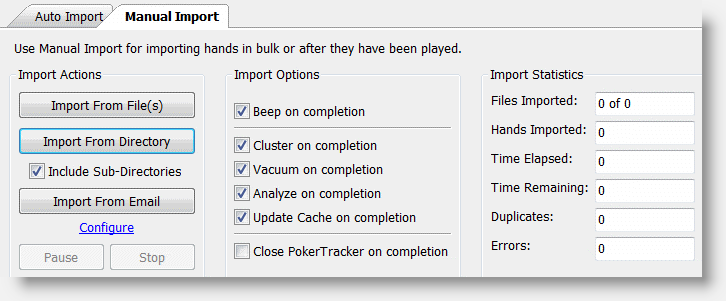
PokerTracker will now import all of the file(s) selected or the file(s) located in the directory that was selected.


