PokerTracker 3 imports hand histories saved to your local computer from the Winning Poker Network and stores the hands and statistics in a database for your review. This process must be initiated each time that you are playing via the Auto Import process. Once you begin the Auto Import, PokerTracker will import the hand histories in real-time as they complete and the head-up display (HUD) will display statistics directly on your Winning Poker Network table(s).
This guide is intended for users who wish to manually configure PokerTracker 3 to import hand histories from the Winning Poker Network in the event that hand histories are not automatically configured for import.
For general information on installing and setting up PokerTracker 3, see the PokerTracker 3 Quick Start Guide.
-
Overview
-
Auto Importing Hand Histories
PokerTracker 3 may not be automatically configured to import hand histories from the Winning Poker Network. You will have to configure PokerTracker manually in order for PokerTracker to automatically import hand histories.
You will notice immediately if the Winning Poker Network is configured to automatically import hand histories by looking at the Auto Import tab. A checkmark will appear in the Auto field beside Winning Poker Network as shown in the screenshot below.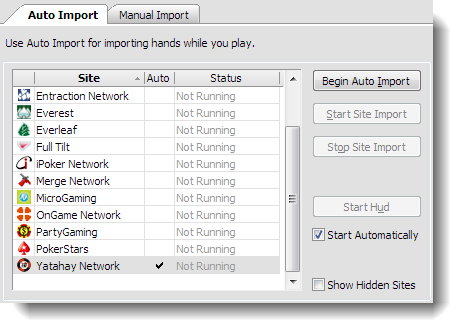
Tip: If you do not see the Winning Poker Network listed, check the Show Hidden Sites option.
As you can see in the above screenshot, there is a checkmark in the Auto field for the Winning Poker Network. If there is no checkmark in the Auto field, the Winning Poker Network is not configured to automatically import hand histories.
There are several reasons why the Winning Poker Network may not be configured to automatically import hand histories:- The Winning Poker Network client has not been configured to save hand histories to disk. Please see the section in this guide titled Configuring Hand Histories at the Winning Poker Network.
- You do not have a Winning Poker Network client installed on your computer. If you have hand histories with the Winning Poker Network but no longer have the client installed on your computer, you should use the Manual Import tab. Please see the section in this guide titled Manually Importing Hand Histories.
If the Winning Poker Network is configured to save hand histories to your computer and the Auto field is not checked then please read the next section in this guide titled Configuring PokerTracker 3 for the Winning Poker Network.
-
Configuring PokerTracker 3 for the Winning Poker Network
PokerTracker 3 must be configured to know where the Winning Poker Network is saving the hand histories on your local hard drive. To configure PokerTracker 3:
- In PokerTracker 3, choose the Import -> Auto Import tab.
- Select Winning Poker Network from the site list.
- On the right-hand side, select the Winning Poker Network configuration tab.
- If your hand history directory is not listed, click the Auto Detect button. This should add the correct folder to the Directories Configuration. If it does not, you can manually select the directory using the Add button.
- If you wish for PokerTracker 3 to start importing hands from the Winning Poker Network whenever you begin auto importing then check Automatically Start With Auto-Import option.

-
Configuring Hand Histories at the Winning Poker Network
The Winning Poker Network client will automatically save hand histories to a designated directory on your hard drive. This is important so that PokerTracker 3 may grab hand histories for the database.
To see (or change) where your hand histories are stored for the Winning Poker Network, do the following:- From the Winning Poker Network lobby, click on Options -> Preferences.
- Please note the default location where the Winning Poker Network is saving your hand histories under Log Path.
- Click OK to save the settings.

-
Configuring Language at the Winning Poker Network
The Winning Poker Network client must be installed in the English language. PokerTracker 3 currently only supports English and if the Winning Poker Network client is in another language it will cause problems.
- If you have your Winning Poker Network client installed in another language please uninstall and re-install, selecting English as the install language.
-
Manually Importing Hand Histories
If you have a lot of hand histories that you wish to import you should use the Manual Import tab instead of Auto Import. To manually import hand histories from the Winning Poker Network, do the following:
- Navigate to the Import -> Manual Import tab if you are not already there.
- You can either import a several files using the Import from File(s) button or you can import from an entire directory using the Import from Directory button.
- Browse to and locate the hand history file(s) or directory where the hand histories are located.
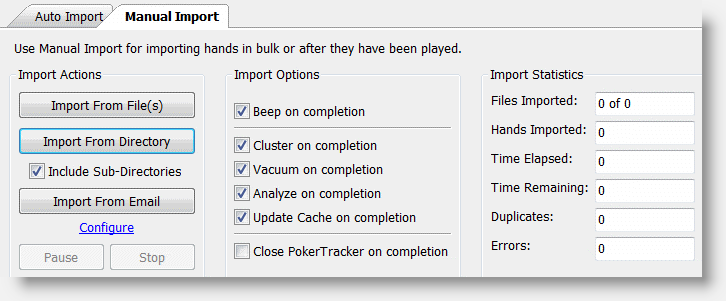
PokerTracker will now import all of the file(s) selected or the file(s) located in the directory that was selected.


