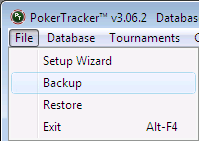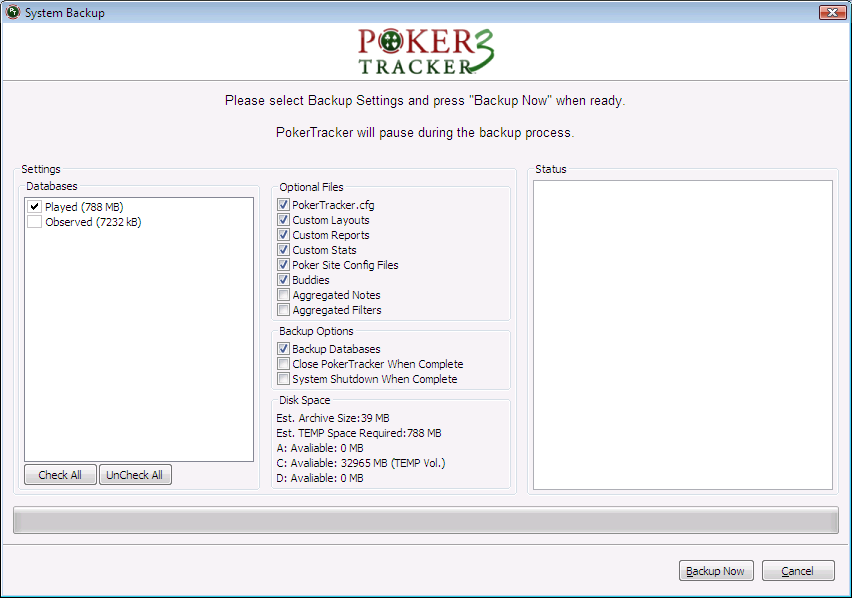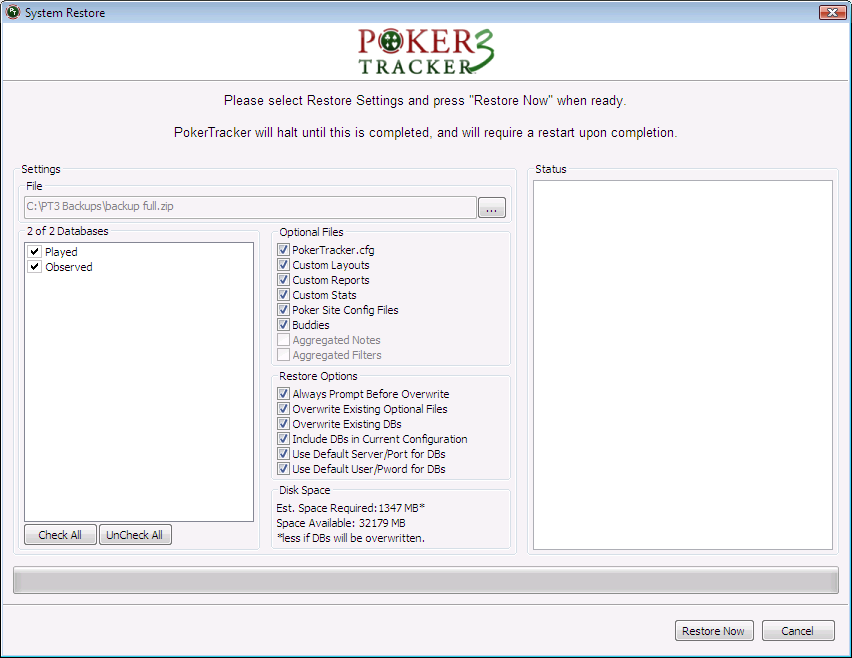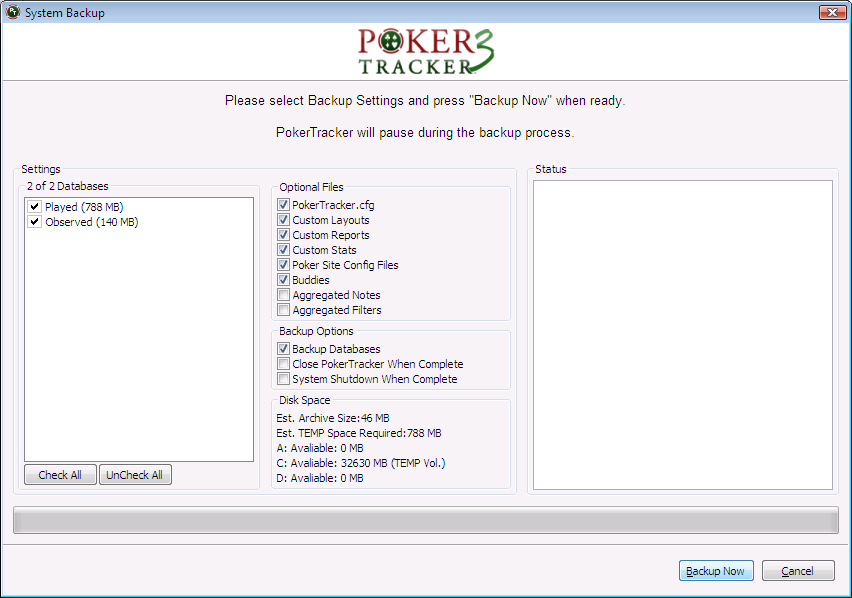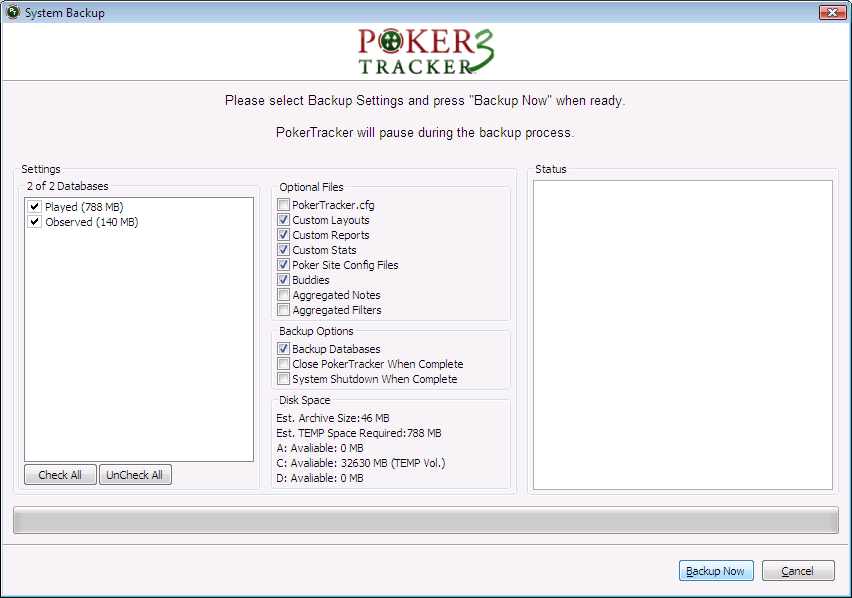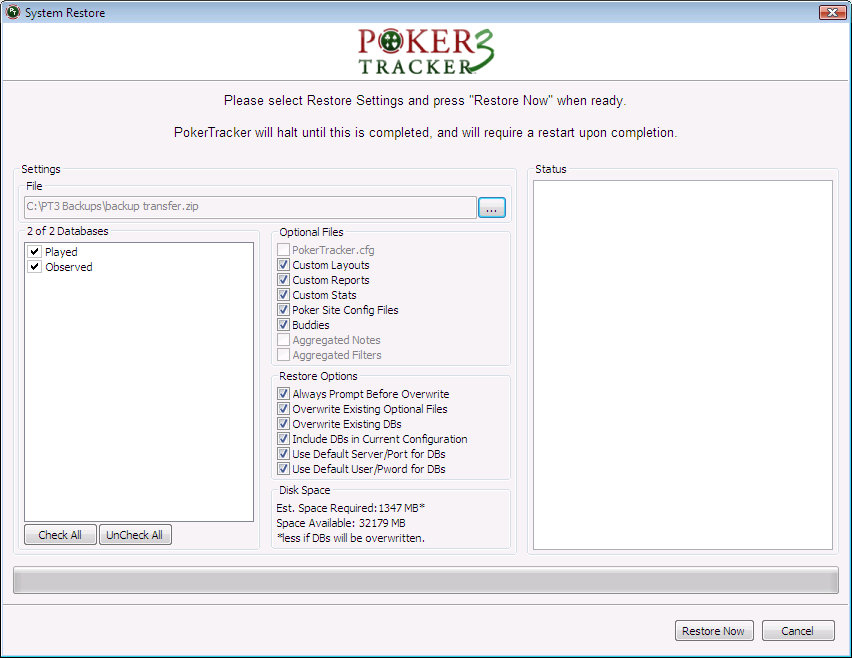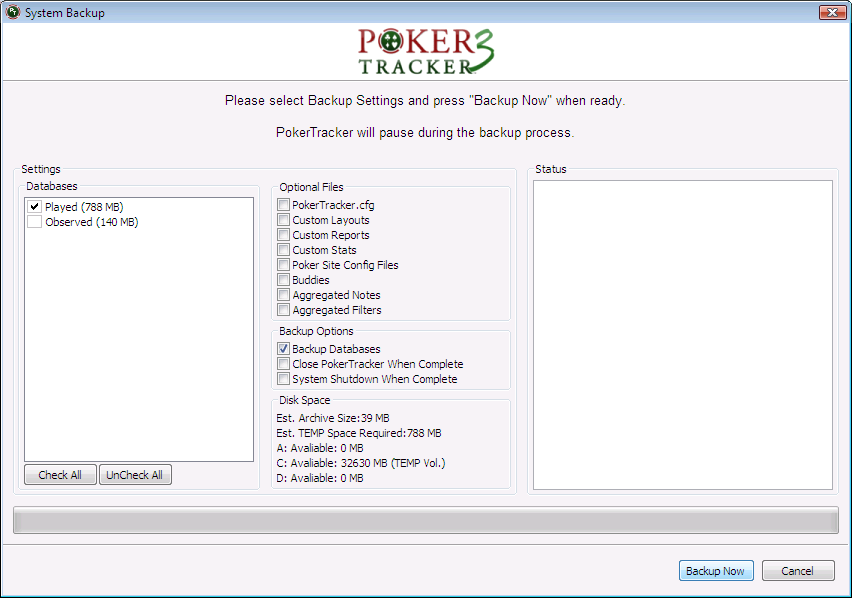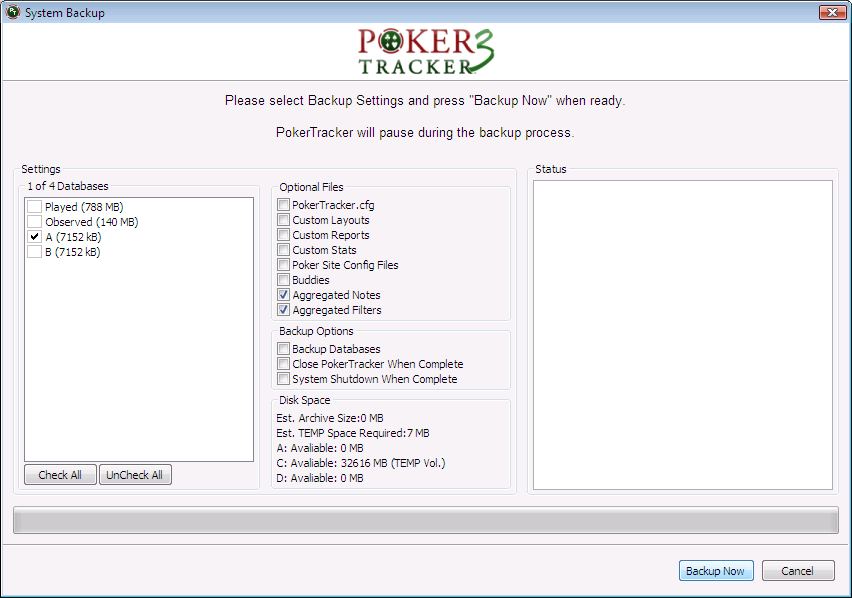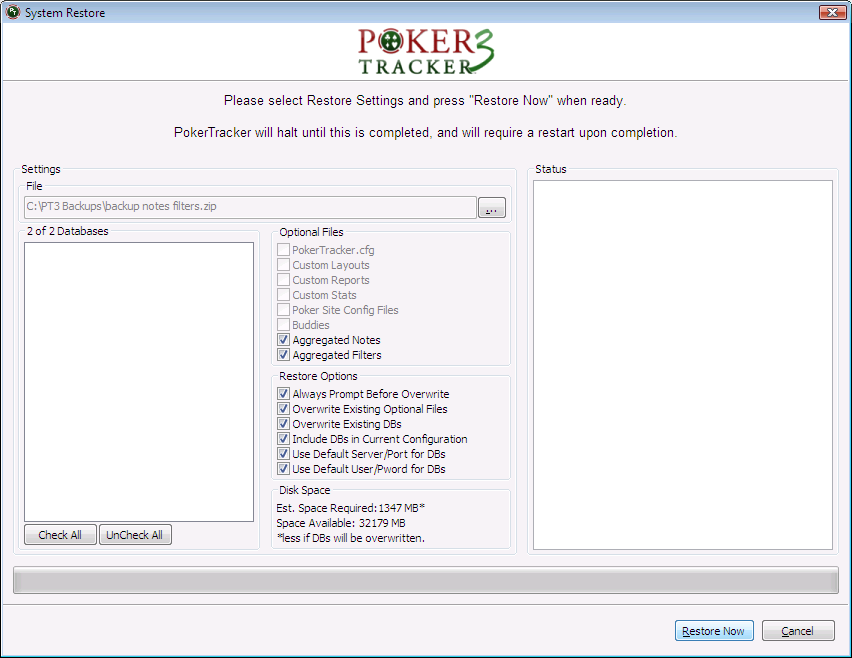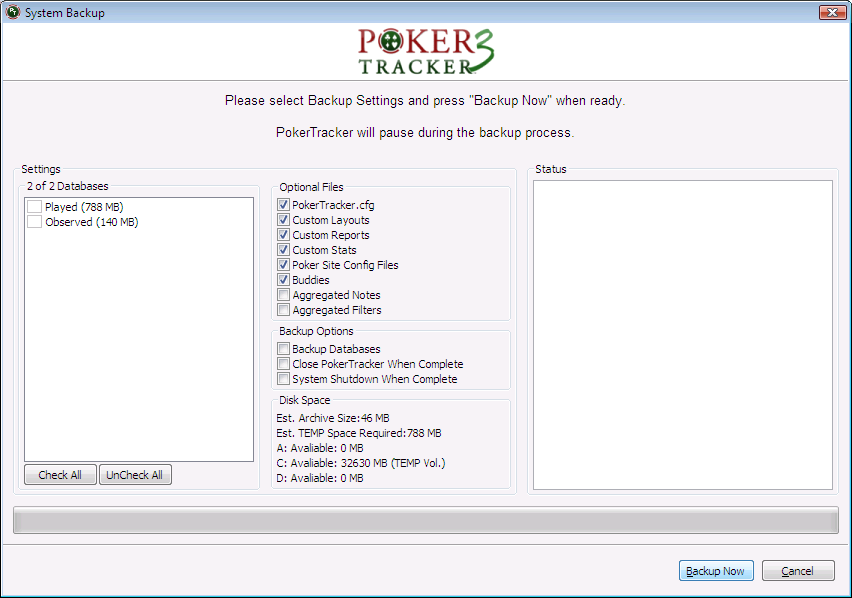PokerTracker 3 has built in options to allow you to Backup and Restore all the information it uses.
This is primarily to allow you to recover all of your data in case of hard disk failure or other such problem, or for safety when making manual changes to a database or your computer, but it also provides a way of transferring your configuration to another computer or transferring or aggregating (merging) notes and/or filters between databases.
Backups can include your configuration files as well as your databases.
PT3 backup files are compressed as zip files to minimize the required disk space, but for the most secure backup you should keep multiple backups (maybe rotate through 3 filenames so that you are not relying on a single backup) and store your backup files away from your computer as well as (or instead of) on your hard disk.
You can move these files to other computers using a USB drive or external hard disk, or any other external storage medium.
The Backup and Restore process is platform independent, meaning that you can restore from a backup made on a different operating system, and allowing an easy way to transfer information between computers. You can transfer between PC and Mac in this way.
Note: You should NOT restore the PokerTracker.cfg file on a different operating system from where the backup was made - this WILL cause problems, most especially between Mac and PC - between different versions of Windows won't cause serious problems.
See the next section for more information.
It will also work between different versions of PostgreSQL, although restoring in an older version than the backup was made with may potentially cause problems. There are no known issues with this but it has not been tested extensively.
Once you have a backup file PT3 can restore any or all of the information saved in it at any time.
The Backup and Restore options are accessed from the File menu.