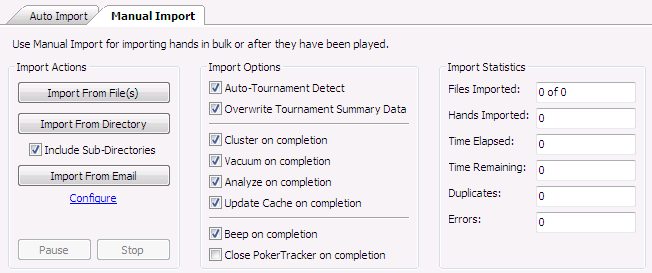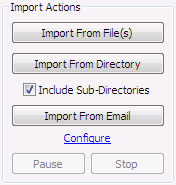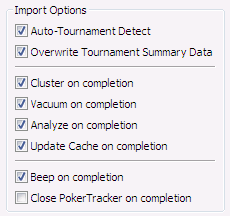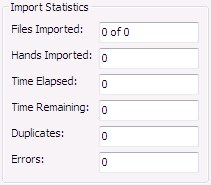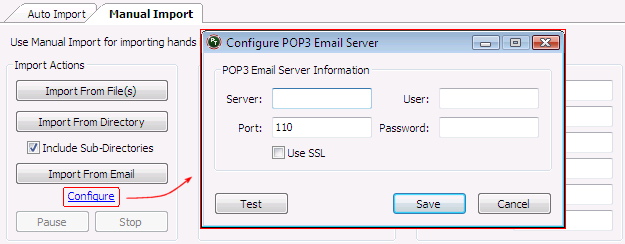The Import Options section determines what will be done when the import has completed.
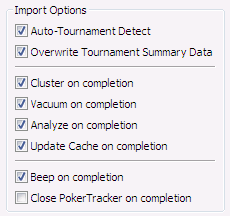
If you enable this option tournament type and results information will be inferred from the imported hand histories (and summaries if present).
For more information see the Tutorial: Tournament Auto Detection.
-
Overwrite Tournament Summary Data
If you enable this option then information in tournament summary files will overwrite any information already in the database, from hand histories already imported or entered manually.
This is primarily useful if you are importing summaries exported from PT3 which include manually entered information such as updated rebuy data which doesn't match the information in the hand history files.
If the option is disabled then the only data with a zero value in the database will be updated from imported summaries.
-
Housekeeping options
-
Cluster on completion
-
Vacuum on completion
-
Analyze on completion
-
Update Cache on completion
These 4 options can also be accessed manually from the main menu: Database > Housekeeping.
You do not need to do all of these after every manual import, but if you import a large number of hands then they will help to keep your database running smoothly. Please read "A note on Update Cache", below.
If you are going to do several manual imports in a row then there is no point doing housekeeping after each one as they are run fresh each time, but enabling them for the final import would be a good idea.
Analyze is a very quick process and should generally be left enabled all the time, but Cluster and Update Cache can take significant amounts of time for large databases and need to be done less often. Vacuum is to reclaim space when you have purged sessions, but is also a quick process so should be enabled whenever you do Cluster and UpdateCache.
See the Database Management & Maintenance Guide for details and recommendations.
A note on Update Cache
Your cache status (shown in the Status Bar at the bottom of the PT3 window) should be kept at 100% all the time for optimum performance. Auto Import does this automatically, but after a Manual Import you need to update the cache manually.
The Update Cache option adds newly imported hands to the cache, without the need to rebuild the entire cache. If you import a small number of hands to a database, relative to the size of the database, then this is the fastest way to get the cache back up to 100%.
However, if you import a relatively large amount of hands, or import into an empty database, then using the Rebuild Cache option on the Database > Housekeeping window will be significantly faster.
PT3 will estimate which will be quicker and use the appropriate method.
If you enable this option PokerTracker 3 will make a noise to notify you that the import has finished.
-
Close PokerTracker on completion
If you enable this option PokerTracker 3 will be closed down when the import completes.