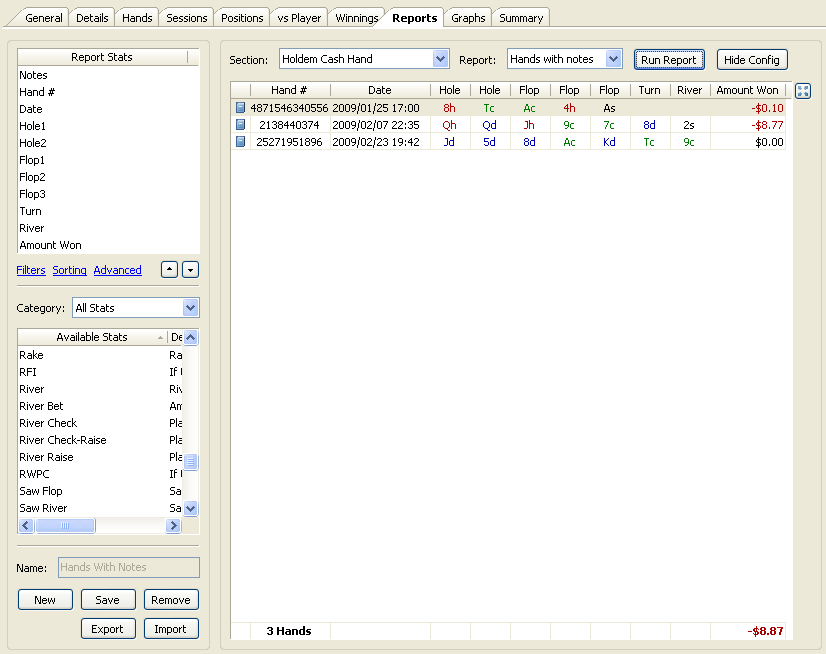If you want to look at a list of all the hands you have added notes to, in one list, you can create a Custom Report.
For more information see the Custom Reports guide and Tutorial - Custom Reports and Statistics.
To build the report, go to the Reports tab and choose "Holdem Cash Hand" (or "Holdem Tournament Hand", or Omaha - all the directions are the same) from the Section: dropdown list.
Click the New button and give your report a name (in the "Name" field above the New button).
In the 'Available Stats' list double click the stats you want to see in your report. You can add as many or as few stats as you like depending on the information you want to see.
See the report image below for an example.
To make the report only show hands with notes we need to add a filter.
Click the Filters link just below the list of selected stats.
In this window you need to add a filter for "flg_note". Type that in the "Filter Expression" field and click Save. Because this is a boolean (true/false) field there is no need to compare it to anything.

If you leave the "Filter on Active Player" option enabled then you will only see your own hands which have notes.
If you uncheck it, you will see observed hands with notes too, but you will also see one row in the report for every player in each hand.
To see each hand once with "Filter on Active Player" unticked you can add a Simple Filter for "Post Big Blind" on the "Actions" tab of the Filter window.
This will mean that we see each hand from just the BB's point of view, and since there is only one BB per hand we only see each hand once.
Click the OK button to apply your filter.
You are now ready to run the report, so click the Save button then the Run Report button top right.
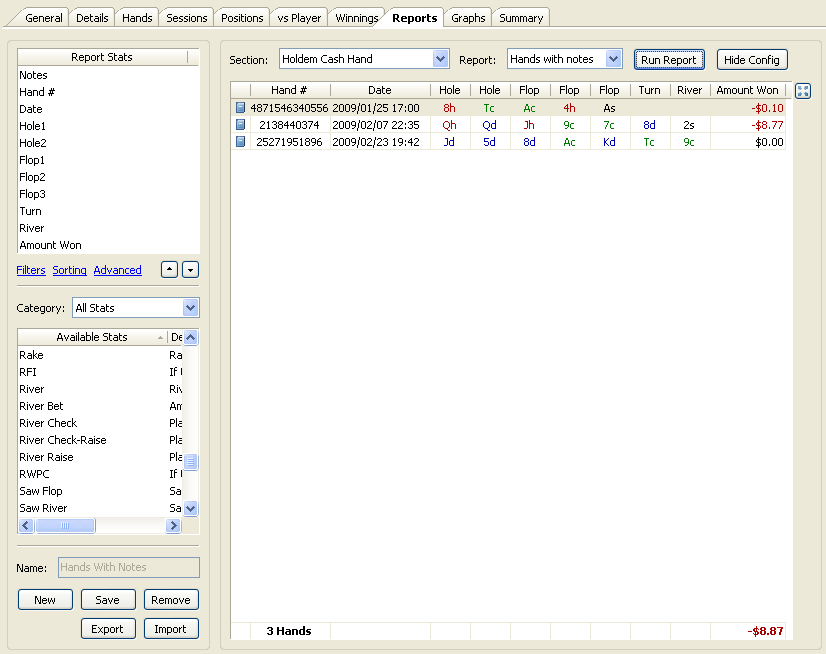
From this report you can double click a hand to see the Hand History window and attached notes (as before).
![]()