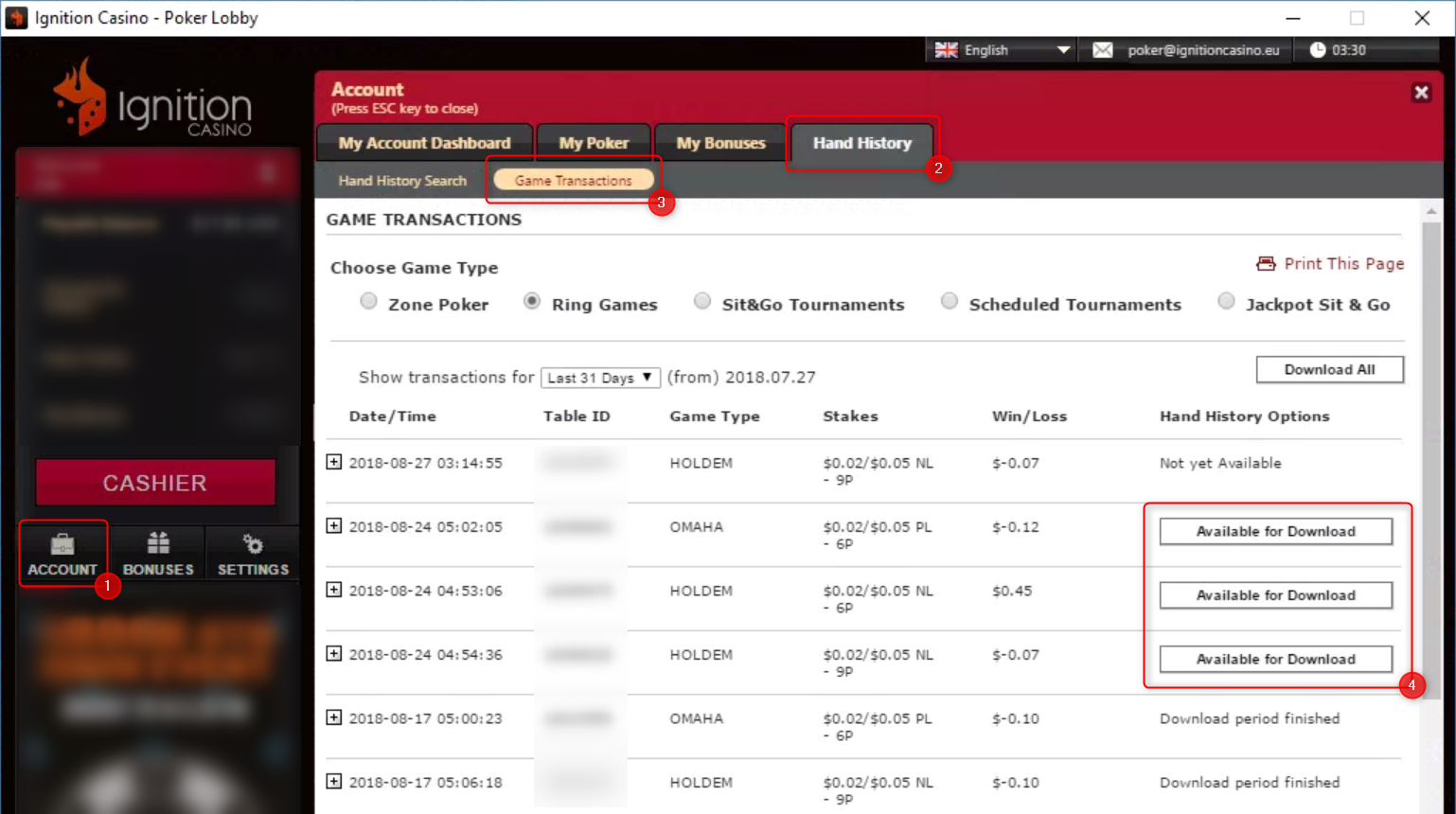The Ignition poker software does not save hand histories as you play, but PokerTracker 4 has an optional Ignition Hand Grabber App which generates hand histories. For help with the Ignition Hand Grabber App please read this guide.
PokerTracker 4 can import hand histories generated by the Ignition Hand Grabber App and store them in your database for review and analysis, and to provide a Heads Up Display (HUD) on your Ignition tables as you play.
PokerTracker 4 can also import the hand histories which downloaded from the Ignition client software 24 hours after they are played.
This guide is intended for users who wish to manually configure PokerTracker 4 to import hand histories from Ignition; alternatively you may choose to use the automated Setup Assistant.
For general information on the initial setup of PokerTracker 4 please consult the PokerTracker 4 Quick Start Guide.
PokerTracker uses the name "Ignition" to include all skins using the Ignition software - currently Ignition, Bovada and Bodog.
Once you are registered, launch PT4 (restart if it's already running) and the app will be downloaded and installed automatically.
The App will launch automatically when you start PT4, and run in the background and generate hand histories as long as PT4 is open.
Notes:
The App can only grab hands from the installed Ignition software. Playing in a web browser is not supported.
Hands can only be grabbed correctly when tables are opened after the Ignition Hand Grabber App is already running.
Please ensure that PT4 is running before you open your Ignition tables.
Tip! For the hands to be imported into PT4 as you play you need to start 'Get Hands While Playing' on the Play Poker page.