The exact position of your seat is very important to assuring that PokerTracker 4 works as expected. Whether you are setting your preferred seat or running a report by position, it's important that you know the numeric value of seats. This guide will review seating for both the HUD and reports to ensure you always get the desired functionality.
Table of Contents
-
Overview
-
Seating In Reports
In PokerTracker 4 the actual position of a player in a hand is based upon the number of players dealt into the hand. Positions like the SB, BB, and BUT don't change, but what constitutes MP or EP can vary. Here is the PokerTracker position assignment based upon the number of players for 2-10 player games:
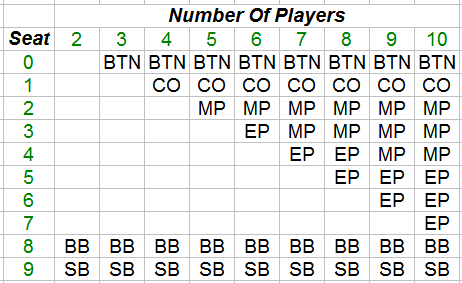
Understanding the numeric value of each seat is important while running reports and filters in PokerTracker.
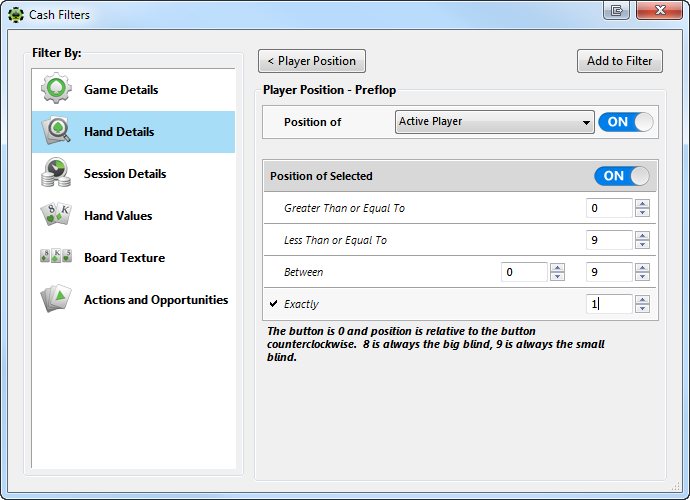
For instance, if you wanted to run a filter for the SB, it would be position 9 regardless of which table type you are playing at. But if you wanted to filter for EP and played 6max; you would use position 3, or position 5 and 6 at a 9max table.
-
Seating in HUDs
The seating numbers change when setting preferred seats for the HUD. For most sites, seat 1 is in the top right corner, and the numbers go clockwise around the table. Here is an example numeric seating for a 9max table:

And here is a 6max table:

These seating position numbers are true for most sites, please consult the PokerTracker Site Configuration Guide for the site you are configuring to confirm. It's important to know which seat you sit at so PokerTracker 4 can always place your HUD correctly when you sit down at a table.
Below are some of the more common sites that use different seating rules and an explaination of each:
Merge: The first seat is at the far left:

Ongame: The first seat starts just above 9 o'clock



